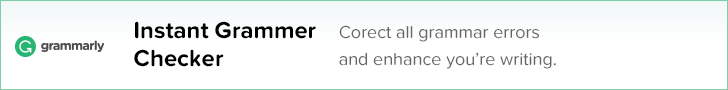
Final Draft presents itself as a screenwriting software and aimed more towards the television and film industry professionals. That’s why it’s one of the most expensive writing software out there.
But does it justify its high price and cater to the needs of other writers? Let’s find out.
Disclosure: These reviews are reader-supported. We might earn a small commission if you purchase something through our site. Learn more.
Our Verdict
If your main purpose is just writing content like blog posts, short stories, poems, or novels, then you can choose the other options like Scrivener , ProWritingAid , or Write! App over Final Draft.
Grammarly Premium Walkthrough Video
TABLE OF CONTENTS
Final Draft Pros
#1 With a total of more than 300 templates ranging from screenplay, storytelling, to graphic novel and more, Final Draft offers the broadest range of templates.
#2 It offers a feature called “Beat Board” that works as a virtual corkboard where you can dump your ideas or research materials.
#3 Final Draft enables the users to collaborate with their writing partners in real-time no matter where they are located.
Both, you and your friend can work on the same project simultaneously and share ideas in real-time.
#4 It has a revision mode that allows you to lock the older versions sheets and use it whenever you want.
#5 You can export your scripts as .fdx, RTF, PDF, HTML, and .sex files. But there’s no docx and epub export available which according to me is a major minus point.
#6 Except Android, there’s no device limitation with Final Draft. You can use it on Mac, Windows, as well as on the iOS platform.
However, you are bind to install it only on two machines at a time with a single user license. If you want to run the software on more devices, then make sure you’ve uninstalled it from current devices.
#7 Final Draft provides you the option to backup your work in a safer place without making any effort manually. It does all the backing automatically.
Final Draft Cons
#1 Unlike Scrivener, I couldn’t find a way to clog up online interruptions. On its website, it says the “Night Mode” helps you eliminate distraction, but when I cross-checked with the support team, they denied any such claims.
#2 Final Draft needs to work on the tempo of their email support. It claims to reply within two business days, but it’s been more than 48 hours, and I’m yet to receive any response.
However, their online chat support is right up to the mark. And I would suggest using that instead of using the typical email form for any query.
Final Draft Pricing Plans
Final Draft is the most expensive product in this test and considering their target audience (professional and budding screenplay writers), it’s no surprise.
The Mac and Windows version is priced at $299, whereas the iOS app costs $9.99.
But there’s an extra benefit with Mac and Windows version as they come with 30-day “no strings attached” trial period.
Whereas I can’t say the same for its iOS version.
Do I recommend Final Draft?
Yes and no.
If you’re aiming to make it big in Hollywood (as a screenwriter), then you can’t get anything better than this. Of course, it won’t help in your craft (that’s all up to you), but it does ease the process of writing, sharing with others, getting feedback, etc.
I will definitely advise investing in the Mac or Windows version. And trust me, you won’t be disappointed.
Having said that, if your main purpose is just writing content like blog posts, short stories, poems, or novels, then you can choose the other options over Final Draft.
That said, we’d recommend checking out Wordable to publish Google Docs to WordPress in 1-click, instead. It will not only clean and properly format your HTML, but also compress images, open links in a new tab, automatically set featured images or create a table of contents, and lots more.




